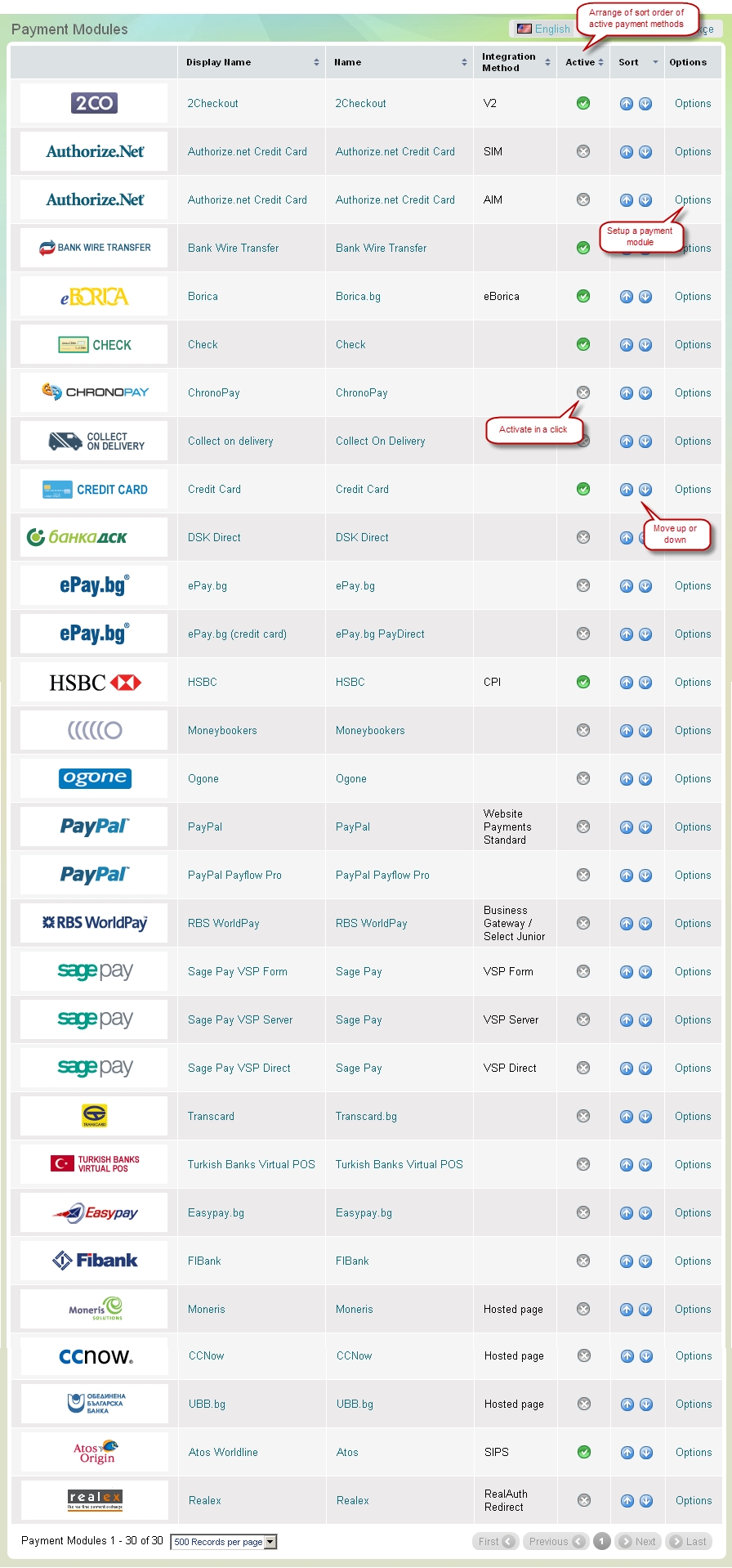Payment modules
What are payment modules
Payment modules enable you to accept online and offline payments at your Summer Cart store. They enable you to offer different payment methods so that customers conveniently finalize their orders. According to what type(s) of payment you will accept you can activate one or more payment modules.
How to manage 'Payment Modules'
>> Open Summer Cart admin panel
>> Go to the Settings menu, under 'Modules' click on Payment link
'Payment Modules' page shows all payment methods supported by Summer Cart.
Use 'Payment Modules' page to set up and activate one or more payment methods. You can easily configure payment modules through the Options link next to each module.
Note: Only active payment modules get visible for store customers during the checkout process. Inactive payment modules are not visible at Store Front.
Summer Cart supports the following payment methods: credit card, check, collect on delivery, 2Checkout, Authorize.Net (AIM), Authorize.Net (SIM), PayPal (Website Payments Standard) plus, in addition, Google Checkout as a separate checkout method.
Activate a payment module in 2 steps
To get a payment method up and running in your Summer Cart store you need to complete 2 steps:
- Provide configuration details in the 'Options' page of a payment module
- Activate a payment module in a click