2Checkout Payments (integration method V2)
>> Open Summer Cart admin panel
>> Go to the 'Settings' menu, under 'Modules' click on Payment link
>> Select '2Checkout'
Summer Cart shopping cart has an embedded module for credit card payments through 2Checkout payment system. 2Checkout works with international merchants from a large list of countries.
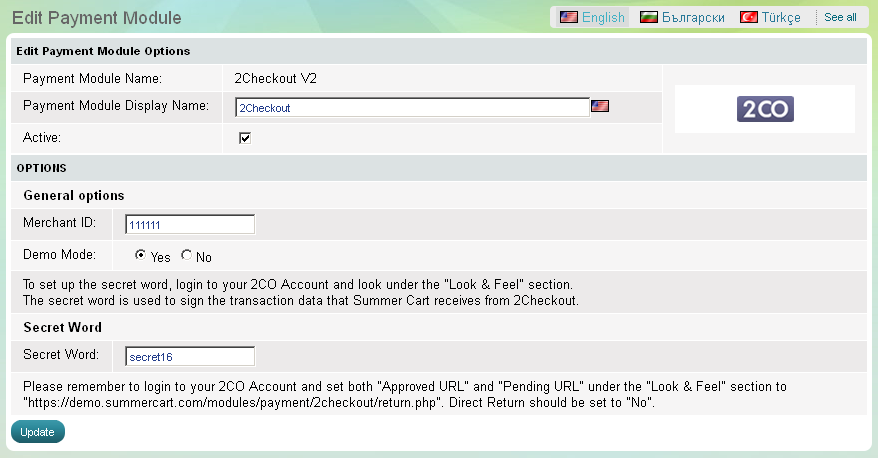
The module has 3 setup options that need to be completed before its activation:
Merchant ID | Summer Cart store owner is required to enter his/her vendor account number provided by 2Checkout. |
Demo Mode |
The demo mode is only used to make test purchases, without processing real credit card data. Remember that for secure real-time transactions at a live store the demo mode MUST BE TURNED OFF. |
Secret Word |
Summer Cart store owner is required to enter the secret word recorded in his/her 2CO account. The secret word can be obtained after logging into 2CO system, in the 'Look and Feel' section under 'Helpful Links'. Technically, the secret word is used to sign the transaction data that Summer Cart system receives from 2Checkout. Practically, the use of the secret word significantly increases the security of the payment process. |

