EuPlatesc.ro
>> Open Summer Cart admin panel
>> Go to the Settings menu, under 'Modules' click on Payment link
>> Select 'EuPlatesc.ro'
Summer Cart shopping cart has an embedded module for credit card payments through
EuPlatesc.ro payment system which guarantee secure online transactions.
Enter additional information for your customers in "Customer Help" field. This information will be shown when customer choose Billing / Shipping Methods in the Checkout and in the One Page Checkout.
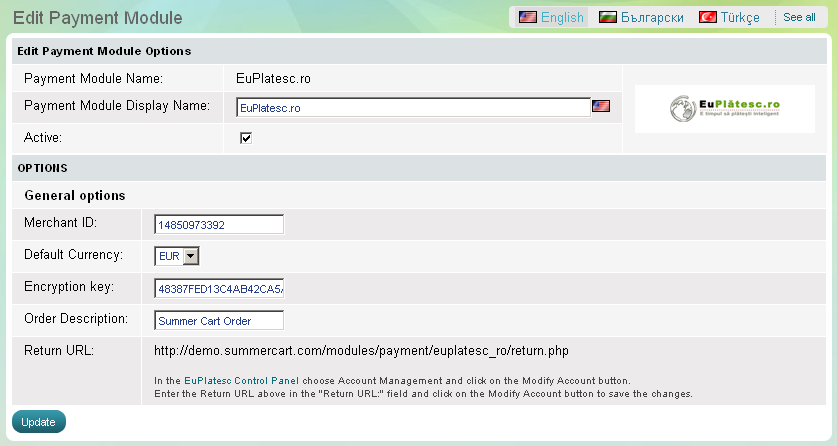
The EuPlatesc.ro module has 4 setup options that need to be completed before its activation:
|
Merchant ID |
Summer Cart store owner is required to enter his or her Merchant ID provided by EuPlatesc.ro |
|
Default Currency |
The EuPlatesc.ro merchant is required to choose default currency. The default currency for EuPlatesc.ro payments can be RON, EUR or USD. |
|
Encryption key |
Summer Cart store owner is required to enter the encryption key provided with his/her EuPlatesc.ro merchant account. The encryption key is generated by the EuPlatesc.ro system. |
|
Order Description |
Summer Cart store owner is required to submit a short order description by which end customers will recognize the purchase from his/her store. It's advisable that you include the name of your store in Order Description. |
|
Return URL |
In the EuPlatesc Control Panel choose Account Management and click on the Modify Account button. Enter the Return URL in "Return URL:" field and click on the Modify Account button to save the changes. |

