Epayment.ro
>> Open Summer Cart admin panel
>> Go to the Settings menu, under 'Modules' click on Payment link
>> Select 'Epayment.ro'
Summer Cart shopping cart has an embedded module for credit card payments through Epayment.ro payment system which guarantee secure online transactions.
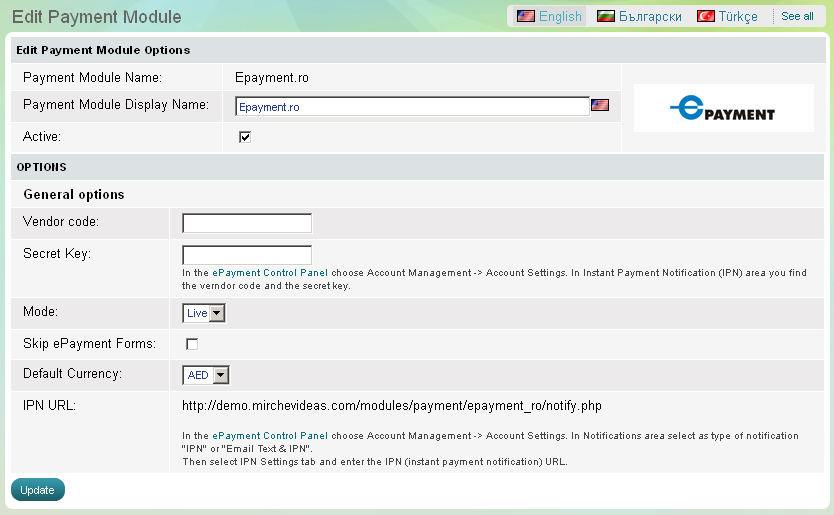
Vendor code, Secret Key Summer Cart store owner is required to enter his or her Vendor Code and Secret Key. In the ePayment Control Panel choose Account Management -> Account Settings. In Instant Payment Notification (IPN) area you will find the verndor code and the secret key. Mode Test mode is only used in the initial setup phase to make online purchases without processing real card data. Remember that for secure real-time transactions your store must be switched to "Live" mode. Skip ePayment Forms
Check this if you want to skip the forms provided by ePayment.ro
Default Currency | Summer Cart store owner is required to choose default currency. |
|---|
|
IPN URL |
In the ePayment Control Panel choose Account Management -> Account Settings. In Notifications area select as type of notification "IPN" or "Email Text & IPN". Then select IPN Settings tab and enter the IPN (instant payment notification) URL. |
|---|

