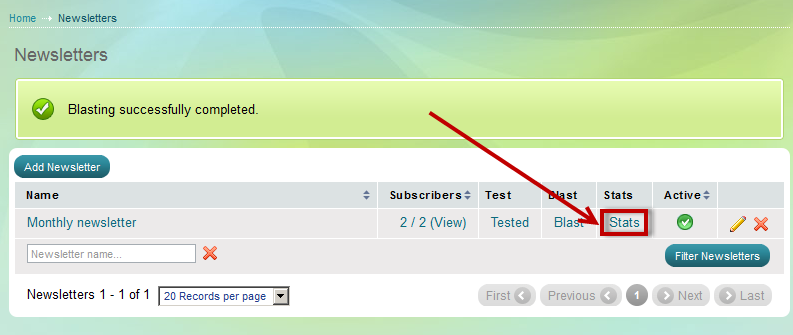Testing and sending out (blasting) a newsletter
Warning: always check with your country's laws regarding sending out
newsletters before sending a newsletter, especially if you intend to add
emails of people that have not given their permission for that
After having created a newsletter and gathered subscribers for it, you can send it out to them (Blast it).
Blasting a newsletter with mistakes in it is not a good thing, so you need to test it first.
1. Go to your store's administration.
2. Go to "Website contents menu" and below "Website contents" click "Newsletter"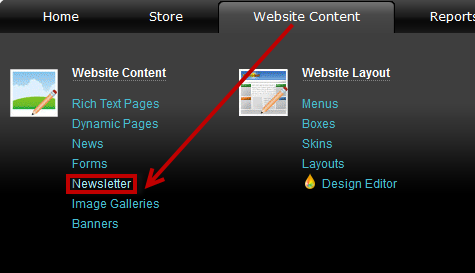
Choose the newsletter that you would like to blast. There is a "Test" link on its row. Click it.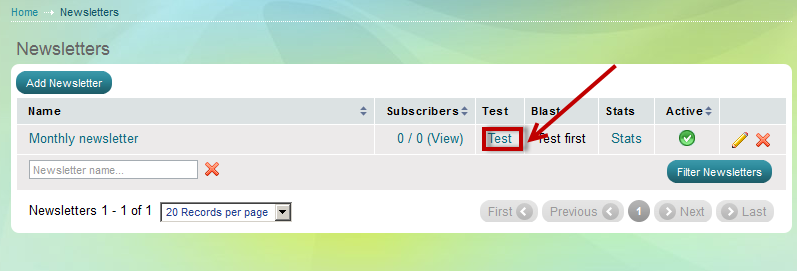
Enter one or a few email accounts that you can access. If possible include different email service providers to check if the newsletter will be sent to all. Click "Send test"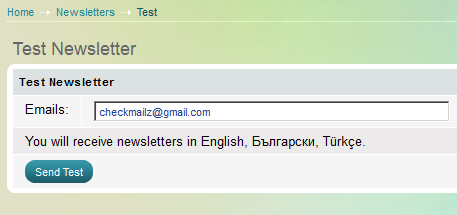
Now open your email and check if the newsletter and its subject have been received and visualized correctly. If everything is alright you can send the newsletter out to its subscribers.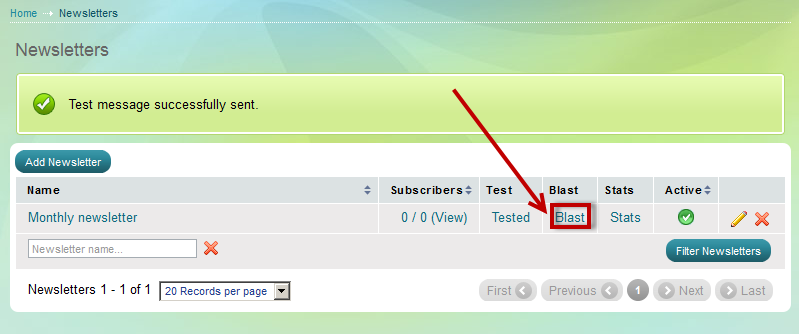
Click "Blast"
The "Blast newsletter" page is open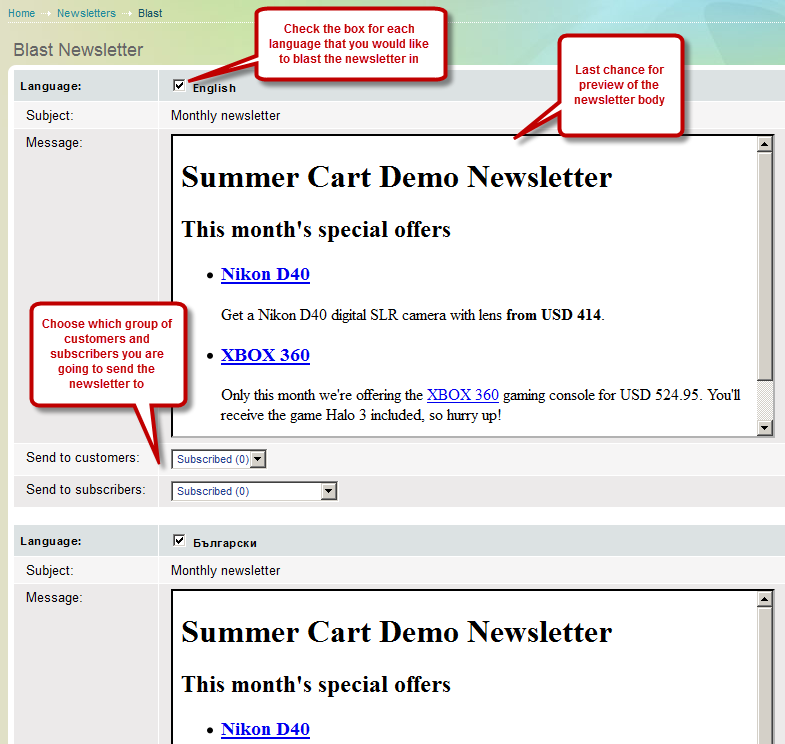
On this change you can make final settings before blasting the newsletter.
You can choose which language versions will be sent by clicking the checkboxes next to each language. If you select all languages, each subscriber will receive the language version corresponding to the language that has been assigned to them when their record was created in the system.
You can preview the newsletter body and subject one last time.
You can choose which customers and/or subscribers group will the newsletter be sent to.
Click "Blast" when you're ready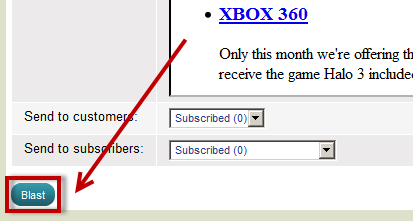
You will receive a confirmation message 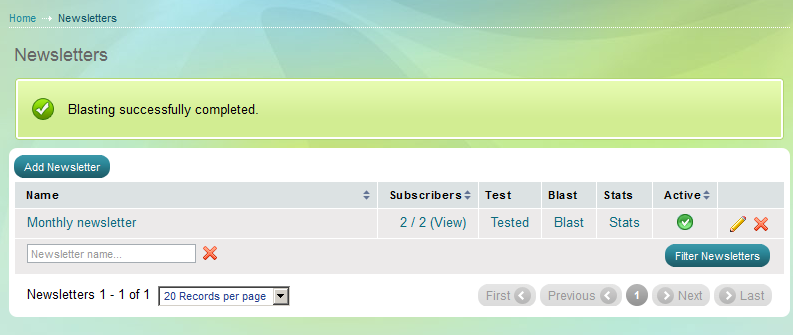
In a few days you can check the "Stats" link to see whether people have received, opened and clicked through your newsletter, if you had the tracking options enabled before sending the newsletter.