Ogone NEW
>> Open Summer Cart admin panel
>> Go to the Settings menu, under 'Modules' click on Payment link
>> Select 'Ogone'
Summer Cart shopping cart has an embedded module for credit card payments through Ogone payment system which guarantee secure online transactions.
Enter additional information for your customers in "Customer Help" field. This information will be shown when customer choose Billing / Shipping Methods in the Checkout and in the One Page Checkout.
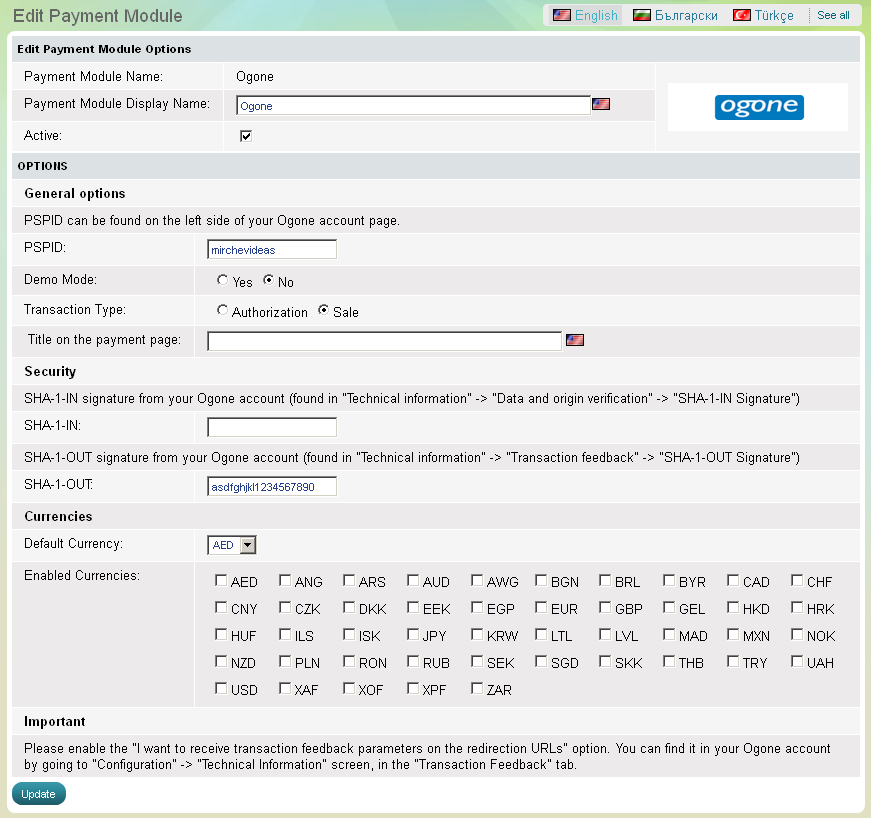
The Ogone module has 6 setup options that need to be completed before its activation:
|
PSPID |
Summer Cart store owner is required to enter his or her PSPID. The ID can be found on the left side of your Ogone account page. |
|
Demo Mode |
Demo mode is only used in the initial setup phase to make online purchases without processing real card data. Remember that for secure real-time transactions your store must be turned off. |
|
Transaction Type |
Summer Cart store owner can choose between two transaction types - authorization or sale Authorization - An authorization payment action represents an agreement to pay and places the buyer’s funds on hold. Choose this payment action if you need to ship the goods before capturing the payment or if there is some reason not to accept the payment immediately. Sale - A sale payment action represents a single payment that completes a purchase for a specified amount. This is the most straightforward payment action. Choose this payment action if the transaction, including shipping of goods, can be completed immediately. |
|
|
Enter the title of the payment page. |
|---|---|
|
|
Enter your SHA-1-IN signature from your Ogone account (found in "Technical information" -> "Data and origin verification" -> "SHA-1-IN Signature") |
|
|
Enter your SHA-1-OUT signature from your Ogone account (found in "Technical information" -> "Transaction feedback" -> "SHA-1-OUT Signature") |
|
|
Summer Cart store owner is required to choose default currency. |
|
|
Choose the currencies in which customers will be able to order. |
| Important: |
Please enable the "I want to receive transaction feedback parameters on the redirection URLs" option. You can find it in your Ogone account by going to "Configuration" -> "Technical Information" screen, in the "Transaction Feedback" tab. |
|---|

