Realex
>> Open Summer Cart admin panel
>> Go to the Settings menu, under 'Modules' click on Payment link
>> Select 'Realex'
Summer Cart shopping cart has an embedded module for credit card payments through Realex payment gateway services. In the Redirect method of Payment processing, the customers will be redirected to Realex Server for collecting card details and process the payments. After successful completion of payment, it will be returning the customer to merchant site.
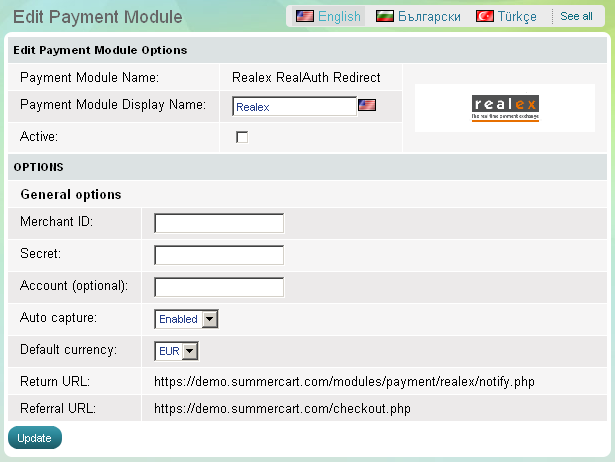
The Realex payment module has 9 setup options that need tobe completed before its activation:
|
Merchant ID |
Summer Cart store owner is required to enter his/her Merchant ID provided by Realex. |
|
Secret |
Summer Cart store owner is required to enter his/her Shared Secret provided by Realex. |
|
Account |
Summer Cart store owner is required to enter his/her Account name provided by Realex. |
|
Auto Capture |
Determines whether payments are processed. Immediately or deferred for manual settlement at a later date. If ‘Auto Capture’ is disabled, payment can be captured later. |
|
Default currency |
The Realex merchant is required to choose default currency. |

