PayPal Payflow Pro
>> Open Summer Cart admin panel
>> Go to the Settings menu, under 'Modules' click on Payment link
>> Select 'PayPal Payflow Pro'
Summer Cart supports the PayPal Payflow Pro merchant service of PayPal. To start using PayPal Payflow Pro you need to sign up for aPremier or Business account with PayPal and install a valid Secure Socket Layer (SSL) certificate to process online payments.
Once you have a PayPal merchant account and SSL certificate you can purchase your Payflow Pro account and easily accept payments at your Summer Cart store.
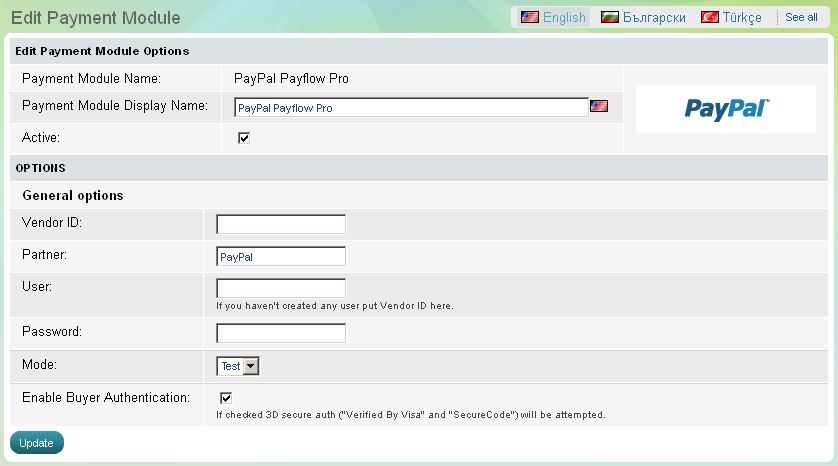
The PayPal Payflow Pro payment module has 6 setup options that need to be completed before its activation:
|
Vendor ID |
Summer Cart store owner is required to enter his or her Vendor ID. |
|
Partner |
Your Partner is most likely PayPal |
|
User |
If you haven't created any user put Vendor ID here. |
|
Password |
If you haven't created any user put the password you use to login to https://manager.paypal.com |
|
Mode |
Test mode is only used in the initial setup phase to make online purchases without processing real card data. Remember that for secure real-time transactions your store must be switched to "Live" mode. |
|
Enable Buyer Authentication |
If checked 3D secure auth ("Verified By Visa" and "SecureCode") will be attempted. |

