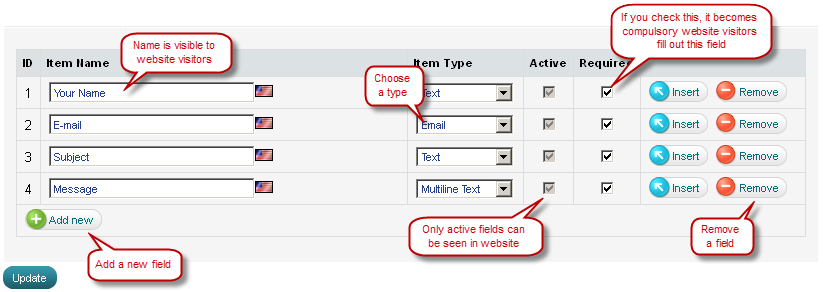Edit forms
- Go to the Website Content menu, under 'Website Content' click on Forms link. 'Forms' page appears.
- Find the form you wish to change and click on
 at the end of the row. 'Edit Form' page appears.
at the end of the row. 'Edit Form' page appears. - You can edit basic information about the form.
- You can edit the fields that compose the form.
- Save your changes. The form gets instantly updated on the website.
Edit basic information about a form
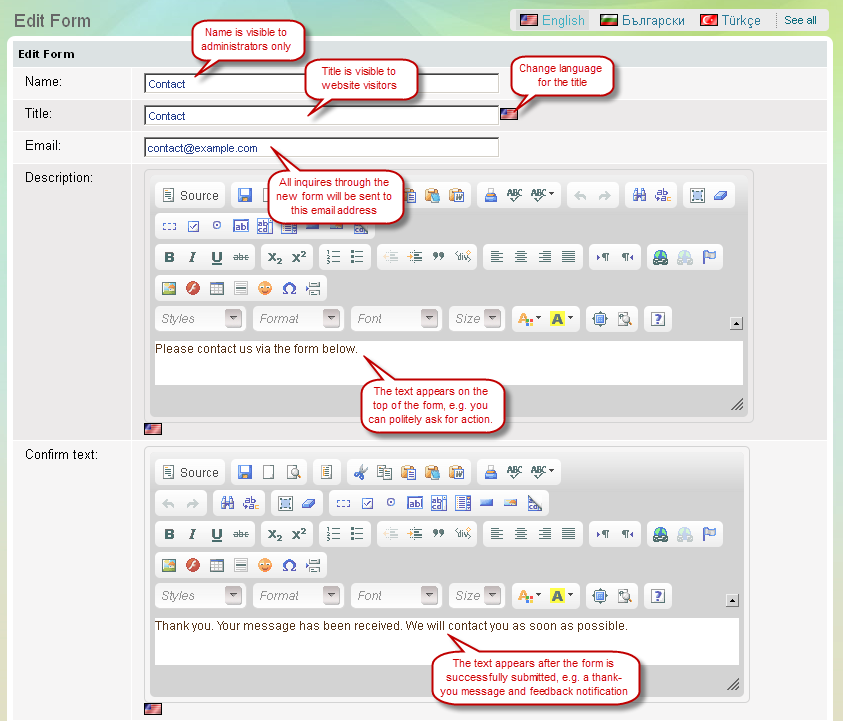
Edit fields within a form