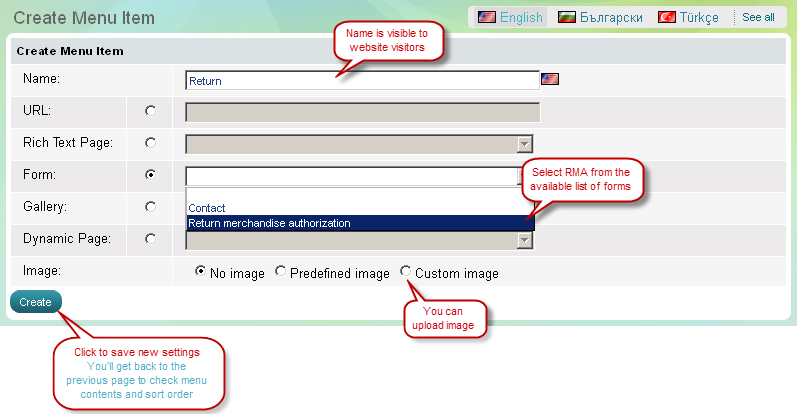Insert a form into menu
Step 1: Select a menu
- Go to the Website Content menu, under 'Website Layout' click on Menus link. 'Menus' page appears.
- Select a menu of your choice and click on its name or on
 at the end of its row. 'Edit Menu' page appears.
at the end of its row. 'Edit Menu' page appears. - Now you can manage the included menu items. Each item can be a link, a page or a form.
See 'Menu Items' section. You can customize menu items in 3 ways:
- edit existing menu items
- create new menu items
- delete inappropriate menus
Step 2: Insert a form as a menu item
Click on 'New Menu Item' button. 'Create menu item' page appears.
'Create menu item' page