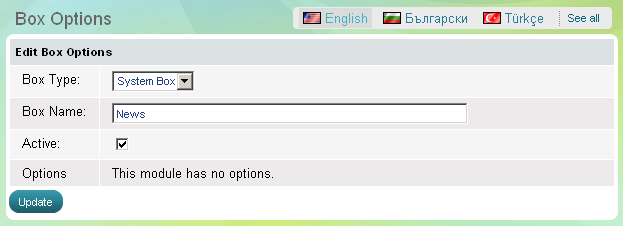News box
Use 'News' box to show to website visitors the news postings about your store: new product notifications, promotions, sale-offs, delivery updates and others. In the 'News' box your postings get listed by their headings and have links. The box has one parameter - to be active, which means it is visible on the website, or the opposite - to be inactive, then the whole box disappears.
If you want to add, edit or delete a news posting see the News topic. If you create a posting it will immediately appear in the 'News' box on the website.
- Go to the Website Content menu, under 'Website Layout' click on Boxes link.
- Find 'News' and click on Options link at the end of the row. 'Box Options' page appears.