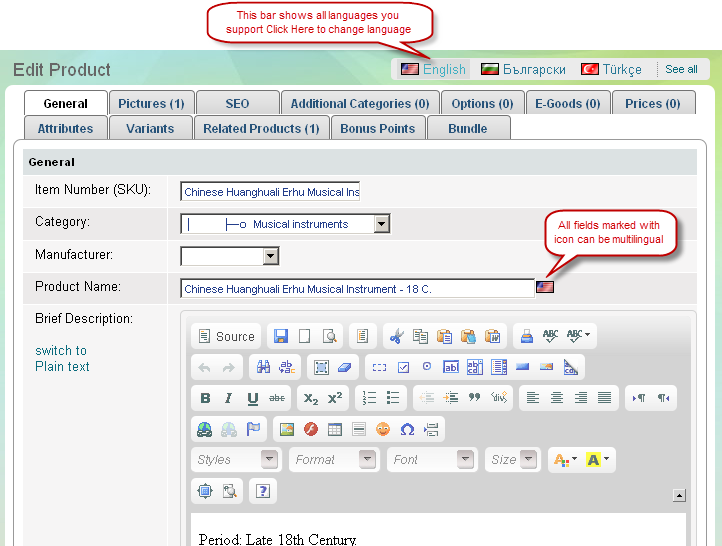Language Selection Bar
What is 'Language Selection Bar'
'Language Selection Bar' is a special toolbar that enables you to enter text in multiple languages without leaving the page you are currently using. If you opened 'Create category' page, as displayed in the screenshot below, you can submit text in multiple languages on the spot - at the very same page.
All fields that can be translated through 'Language Selection Bar' are indicated with a flag icons. You can submit multilingual text at every page where you see 'Language Selection Bar'.
'Language Selection Bar' supports as many languages as you wish provided that you first completed languages setup.
Language Selection Bar in 'Create Category' page
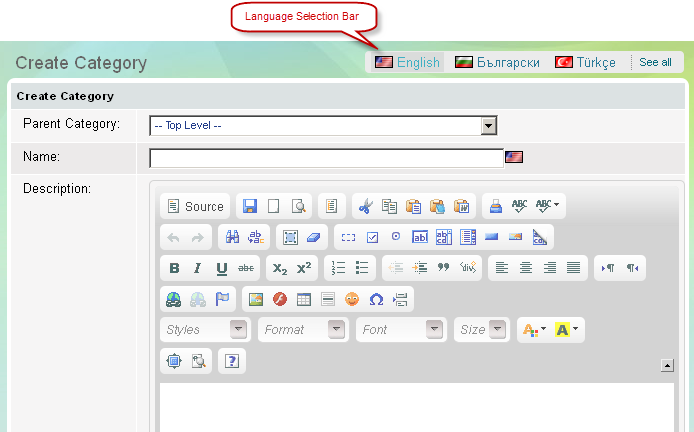
How to use 'Language Selection Bar'
- Go to the page where you want to add multilingual text.
Example: We will add multilingual text in 'Products' - Select a language from 'Language Selection Bar' on the top right. If you already have text in one language and select another language from 'Language Selection Bar' the fields get changed instantly and show the texts in the selected language.
Language Selection Bar in 'Edit Product' page