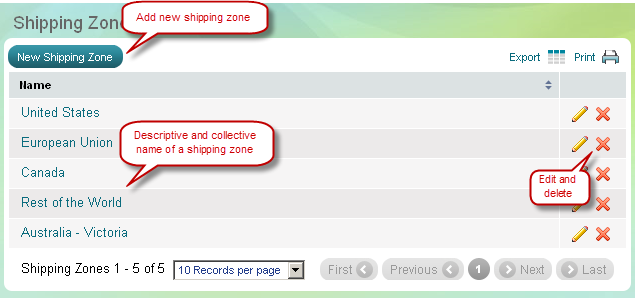Shipping Zones
What are shipping zones
Shipping zones describe the destinations you ship products to. Shipping zones are a basic component of shipping modules and have to be properly defined before a shipping method is activated. The purpose of a shipping zone is to gather destinations (countries and states) that use the same shipping method at the same cost into a single zone.
Example:
Say you ship to any address in the UK, but orders within London receive
free shipping, all other destinations pose a flat charge of £5 for
shipping. So, you should set up 2 shipping zones in the Summer Cart
store - London is one shipping zone, other destinations within UK group
into another shipping zone.
How shipping zones and shipping modules work together?
Each shipping module can be linked to only one shipping zone. The reason is that when a customer places an order and provides shipping address, the address will trigger a relevant shipping zone which, in turn, will display to the customer relevant shipping method and accurate cost.
Generally, when you set up shipping modules you need to first, create your own shipping zones, and second, assign a zone to a shipping module.
| Important: |
All destinations included in one shipping zone should use the same shipping method and incur the same shipping costs. |
|---|
How to manage 'Shipping zones' page
>> Open Summer Cart admin panel
>> Go to the Settings menu, under 'Locations and Taxes' click on Shipping zones link.
'Shipping Zones' page shows all groups of destinations you deliver products to.
Use 'Shipping Zones' page to view, create, edit and delete custom shipping zones.