Wizard checkout
How to set up Wizard checkout
>> Open Summer Cart admin panel
>> Go to the Settings menu, under 'Modules' click on Checkout link
>> Select 'Wizard checkout'
Summer Cart supports Wizard checkout which helps customers finalize their orders step-by-step. This is one of the most convenient and widespread methods to have an order confirmed and successfully paid.
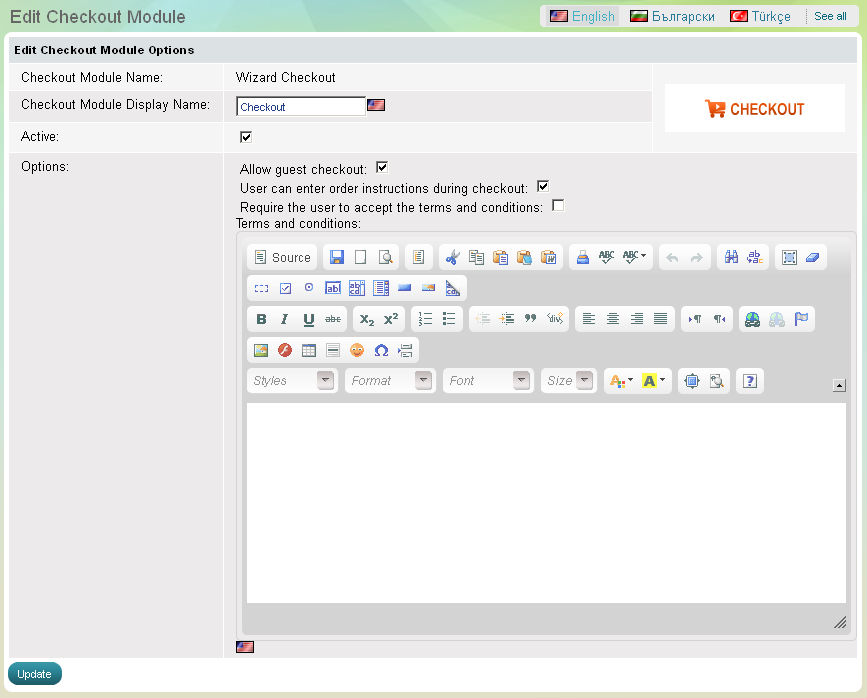
Wizard Checkout Options
The wizard checkout has three options:
- Allow guest checkout - allows customers to order from the store without registering. Customer account will not be created, and customers might not enter email address at all.
- User can enter order instructions during checkout - allows customers to enter additional order instructions during checkout.
- Require the user to accept the terms and conditions - require from customers to accept the terms and conditions before they finish their order.

