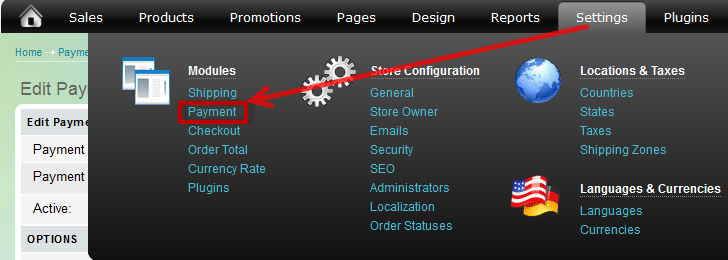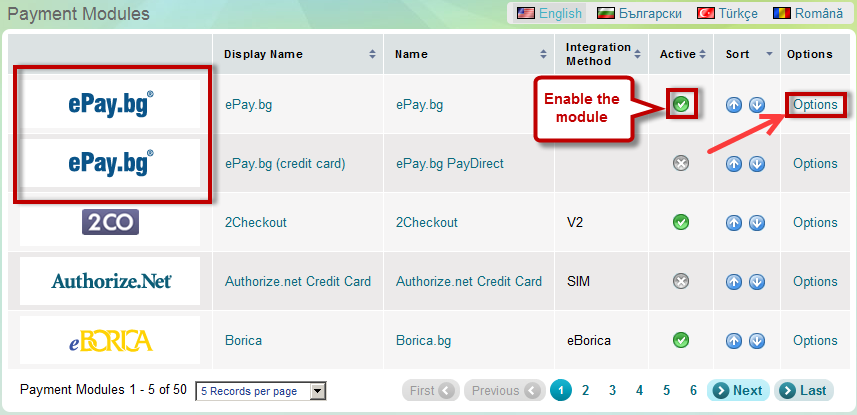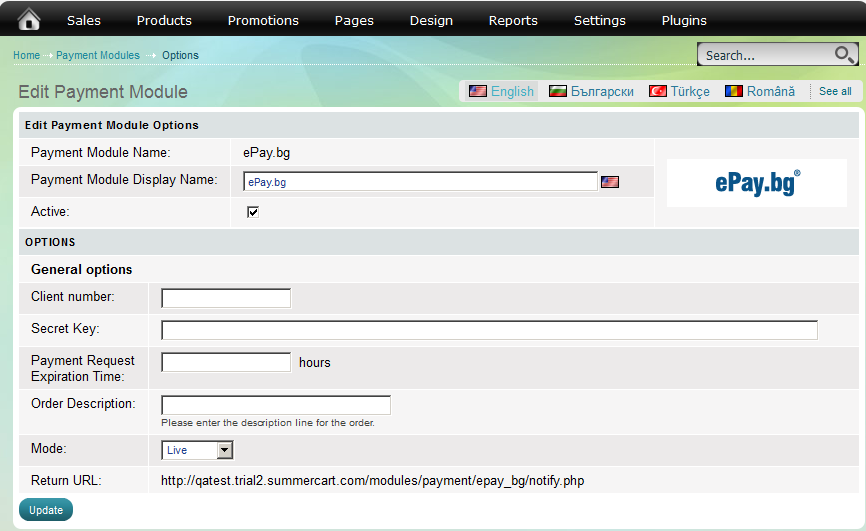Payment module ePay.bg
1. Open Summercart admin panel:
Go to Settings menu, under Moduls click on Payment link:
"The module Epay.bg allows you to accept online payments with debit cards, credit cards and micro-account, but requires store customers to have registered accounts with Epay.bg. Store customers, who use this payment option, get redirected to the Login page of the Epay system
Summer Cart shopping cart has 2 embedded modules for payments through ePay.bg payment system, which guarantee secure online transactions.
In this article we are going to consider the first one, which doesn't have any particular requirements about the shop of the dealer, and through which payments with debit and credit cards registered in ePay can be made .
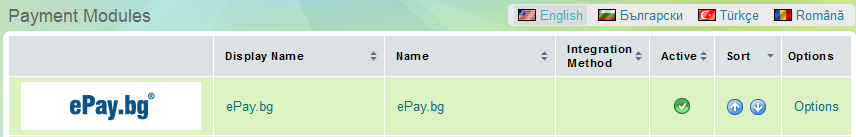
2. The module has 6 setup options that need to be completed before its activation:
|
Client Number: |
Summer Cart store owner is required to enter his/her client number provided by Epay.bg. |
|
Secret Key: |
Summer Cart store owner is required to enter the secret key provided by Epay.bg. |
|
Payment Request Expiration Time: |
Summer Cart system redirects store customers to the secure website of Epay.bg, sending a payment request. Customers can make a payment immediately or later in few hours, depending on when the request expires. Store owner can define the expiration time of that payment request. The recommended time is 2 - 4 hours. If a payment request has expired before a customer pays, the customer will need to go back to the online store and initiate payment again. |
|
Order Description: |
This order description appears in the website of Epay.bg when customers make a payment. It's advisable that you include the name of your store in Order Description. |
|
Mode: |
The developer mode is only used to make test purchases, without processing real payment data. Remember that for secure real-time transactions at a live store you should USE LIVE mode. |
|
Return URL: |
Summer Cart system automatically generates Return URL and displays it. Store owner has to send it to Epay.bg so that Epay.bg can make asynchronous payment notifications. This is to prevent the store owner from not being notified about any payment. |