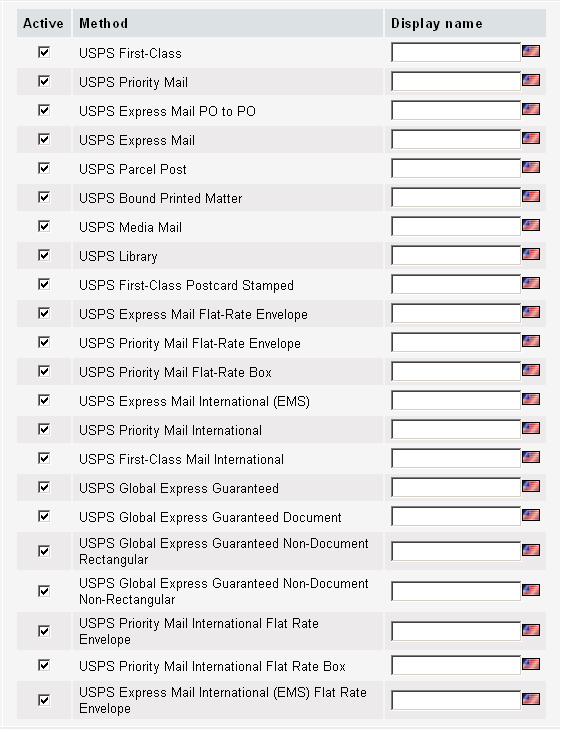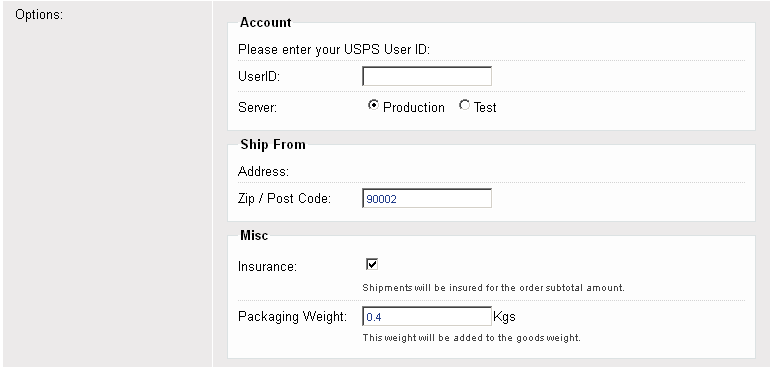USPS shipping
- Go to the Settings menu, under 'Modules' click on Shipping link.
- Find 'USPS' and click on Options link at the end of its row.
In the Summer Cart store a special built-in module enables you to calculate in real time USPS shipping fees for an order. To configure the built-in USPS shipping module click on Options link at the end of its row.
To set up real-time USPS shipping calculation follow these steps:
- opt for a shipping zone
- check in to active status
- choose, if necessary, from the list of USPS shipping services
- submit USPS account details
- submit sender´s name and address
- check insurance options
If you still haven't created an appropriate shipping zone, please go to the Settings menu, Locations and Taxes >>> Shipping zones link and create a new shipping zone.