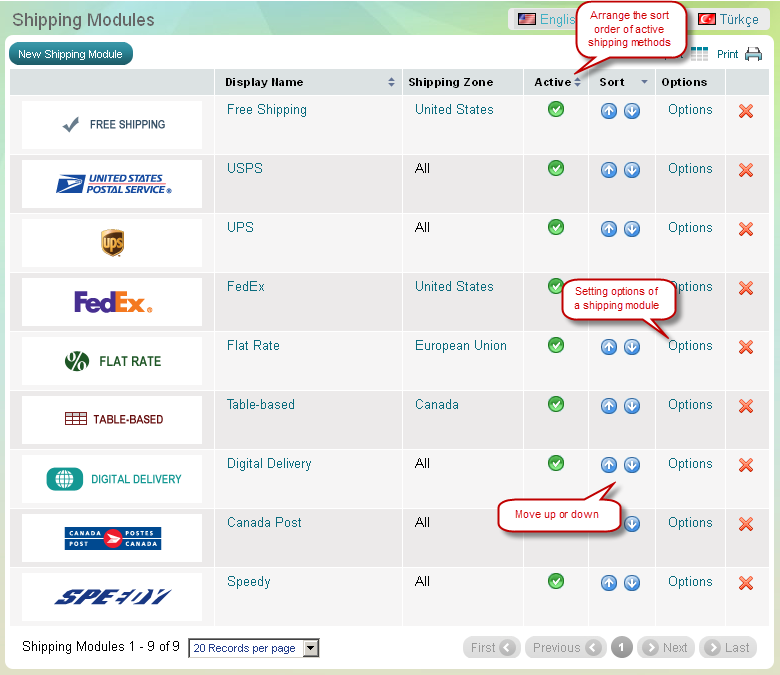Shipping modules
What are shipping modules
Shipping modules enable you to support shipping methods directly through your Summer Cart store. They enable you to automatically calculate shipping charges upon different bases and show to customers how much delivery costs. According to what type(s) of delivery you will carry out you can activate one or more shipping modules.
Summer Cart provides to you three modules with predetermined shipping fees - free shipping, flat rate shipping, table based shipping and three modules for real-time shipping calculation - FedEx, USPS and UPS shipping.
How to manage 'Shipping Modules'
>> Open Summer Cart admin panel
>> Go to the Settings menu, under 'Modules' click on Shipping link.
'Shipping Modules' page shows all shipping methods supported by Summer Cart.
Use 'Shipping Modules' page to set up and activate one or more shipping methods. You can easily configure shipping modules through the Options link next to each module.
Note: Only active shipping modules get visible for store customers during the checkout process. Inactive shipping modules are not visible at the Store Front.
Activate a shipping module in 2 steps
To set up a shipping method you need to complete 2 steps:
- Provide configuration details through the Options page of a shipping module
- Arrange sort order of shipping methods with
 /
/ (if you have two or more active methods)
(if you have two or more active methods)