Currency rate modules
What are Currency rate modules
Summer Cart shopping cart has built-in functions to work with multiple currencies. The supported currencies automatically receive daily updates on exchange rates, if you are using the Summer Cart Pro pack..
Currency rate modules enable you to select the source of currency rate updates. Summer Cart takes data from six recognized sources - six significant Banks from different areas of the world. Once you have completed your settings at 'Currencies' page you can go to 'Currency rate modules' to manage the sources.
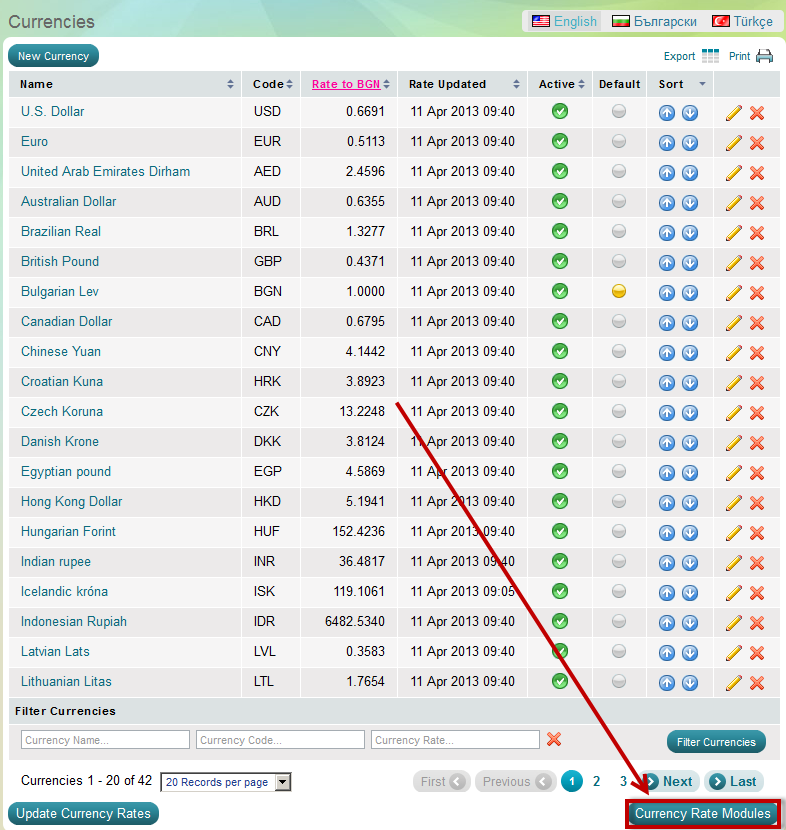
How to manage 'Currency Rate Modules'
>> Open Summer Cart admin panel
>> Go to the Settings menu, under 'Modules' click on Currency rate link.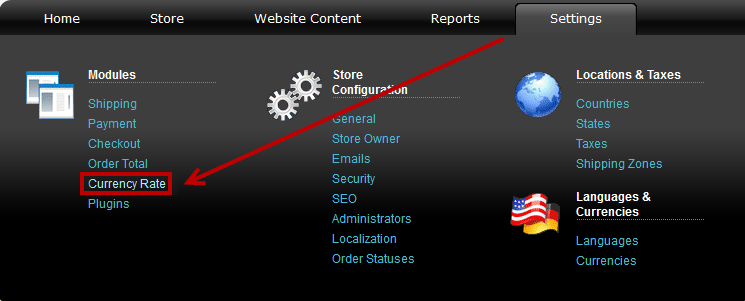
'Currency Rate Modules' page shows the six currency rate sources Summer Cart supports.
Use 'Currency Rate Modules' page to select the currency rate source that best suits your economic preferences, and also to arrange sort order if you keep all sources active. Summer Cart provides six modules for automatically extracted currency rate data and makes it possible to list product prices in multiple currencies.
You can also see Currencies topic for detailed instructions on multiple currency settings.
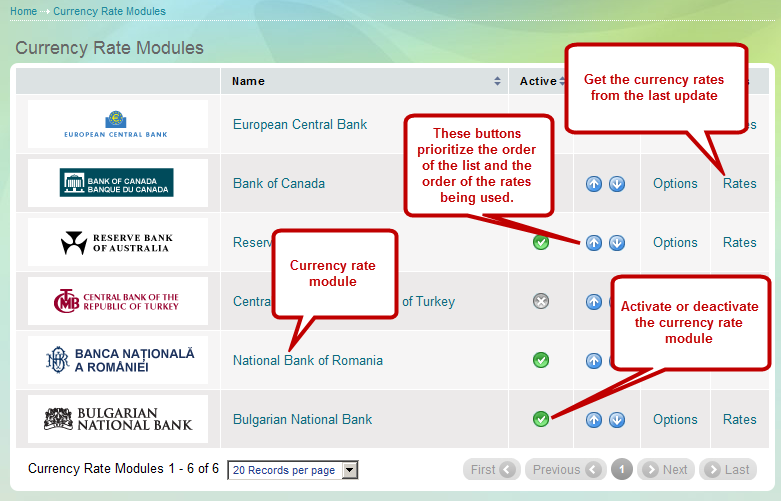
Currency rate sources
Currency rate updates come from 2 recognized sources. You can select to receive exchange rates from one of the sources, or from both.
European Central Bank |
Provides daily euro-based currency rates |
Bank of Canada |
Provides daily Canadian dollar-based currency rates |
Sort order of currency rate modules
This feature is useful when you keep all modules active. It allows
you to define currency quotes from which source you prefer first. For
example, the Euro/Dollar quote is listed by the two banks but you can
prefer the European Central Bank as your first choice for everyday
updates.

