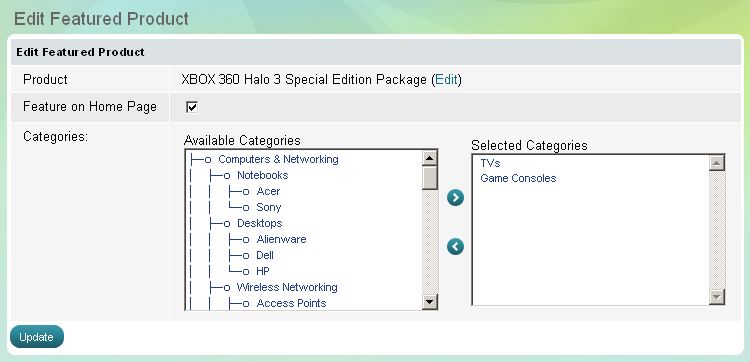Edit featured products
- Go to the Store menu, under 'Promotion' click on Featured Products link. 'Featured Products' appear.
- Find a featured product and click on
 at the end of its row. 'Edit featured product' appears.
at the end of its row. 'Edit featured product' appears. - You can change the location of the featured product - promote it on 'Home' page and/or some selected categories.
- Save your changes. Updates instantly appear on the website.
| Tip: |
Featured products on Home page attract general attention mostly, while those in Category pages receive targeted attention that brings about higher sales chances. |
|---|
| Tip: |
To display a featured product on Home page only check Feature on home page, and do not select any category page. |
|---|