Create category
- Go to the Store menu, under 'Products' click on Categories link. 'Categories' appear.
- Click on 'New Category' button on top of page. 'Create category' appears.
- Fill in the required information.
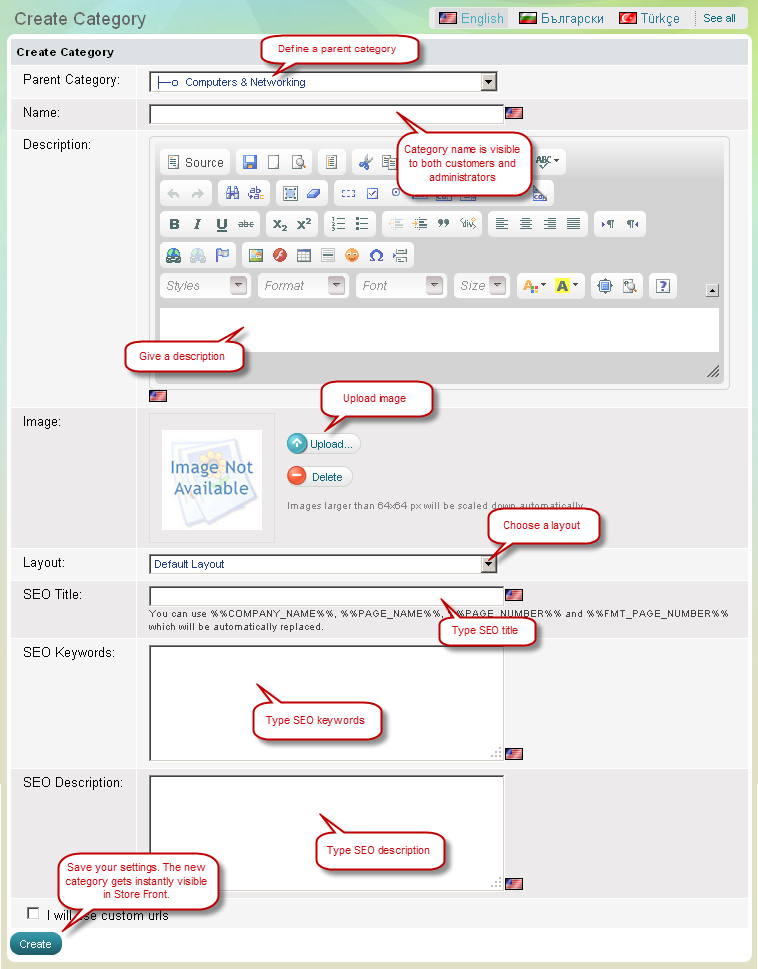
What is parent category
Usually categories are organized into levels to help customerseasily browse the store. Select a location for the new category. Youcan either put the new category at top level or subordinate it to anexisting category. The list of existing categories is provided in adrop-down menu. To put category at top level choose 'Top Level',otherwise select a category to which the new category belongs.
What is category name
Category name is used to identify the new category in both Admin Panel and Store Front.
What is category description
Category description appears on top of category page at Store Front and is visible to customers.
| Tip: | Whenyou submit a category description you can write an interesting text ora pro-active message to promote the products you included in thecategory. |
|---|
How to choose a layout
You can use a default layout for this category page, or apply a custom layout created by you. Read more in Layouts topic.
What are SEO keywords
Write keyword phrases which briefly outline the contents of thecategory. Separate phrases with comma. These keyword phrases are usedby search engines to index your store. Read more in Full SEO topic, step 3 "Add Meta Tags to your products and categories".
What is SEO description
Write a sentence/phrase describing the category. This is used insearch engine indexing together with SEO keywords. Read more in Full SEO topic, step 3 "Add Meta Tags to your products and categories".

