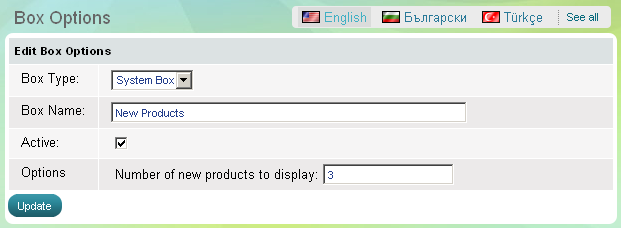New Products box
'New products' box shows the newest products in your store. When a new product is created or imported Summer Cart stores the date and time when it was created, and then uses this information to select products for the new products box.
There are two parameters to define:
- how many product to display
- to be active, which means it is visible on the website, or the opposite - to be inactive, then the whole box disappears
- Go to the Website Content menu, under 'Website Layout' click on Boxes link.
- Find 'New Products' and click on Options link at the end of the row. 'Box Options' page appears.