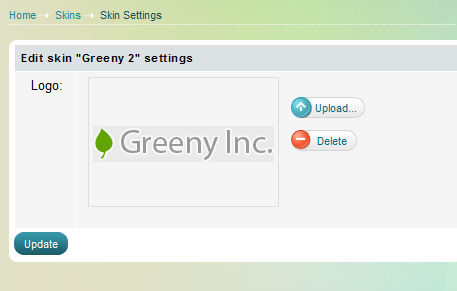Skins
What are skins
Skin is the overall appearance of your website. This includes layout, background colors and shades, button colors and shapes, column colors and shapes, graphic images, text style, company logo, and other visual elements that make your website different and outstanding.
You can easily change the default skin of your Summer Cart store provided you have a new skin in hand.
Summer Cart's professional designers can help you with a masterly created custom skin. Find more for the quality and prices of Summer Cart custom skins on www.summercart.com.
How to manage skins
>> Open Summer Cart admin panel
>> Go to the Website Content menu, under 'Website Layout' click on Skins link.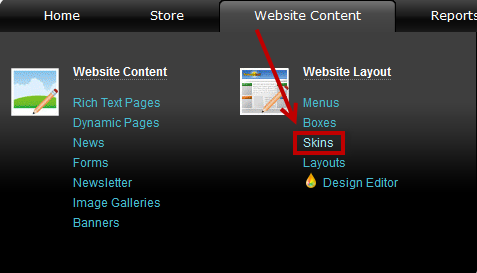
Choose a skin that you like and click Activate, than Update. By clicking "Settings" you will be able to customize the skin. In most cases this button opens a logo upload screen.
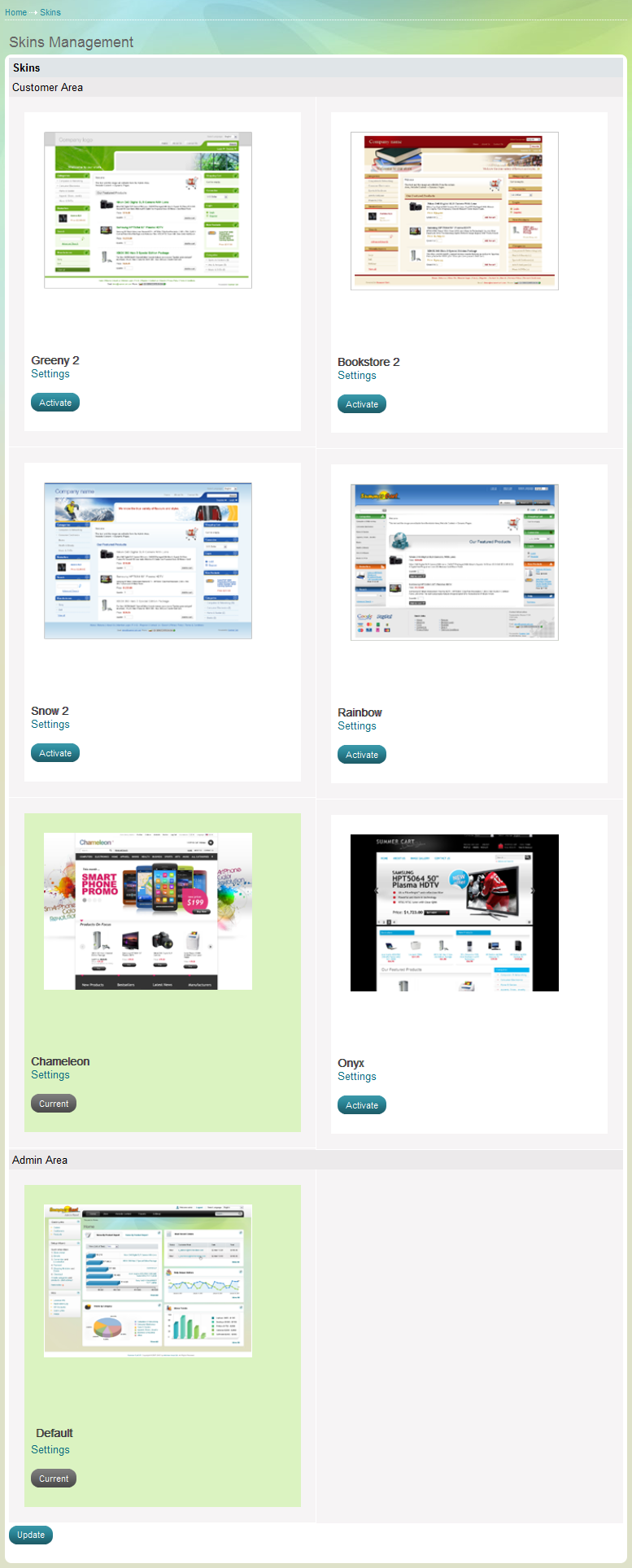
This is the logo upload screen