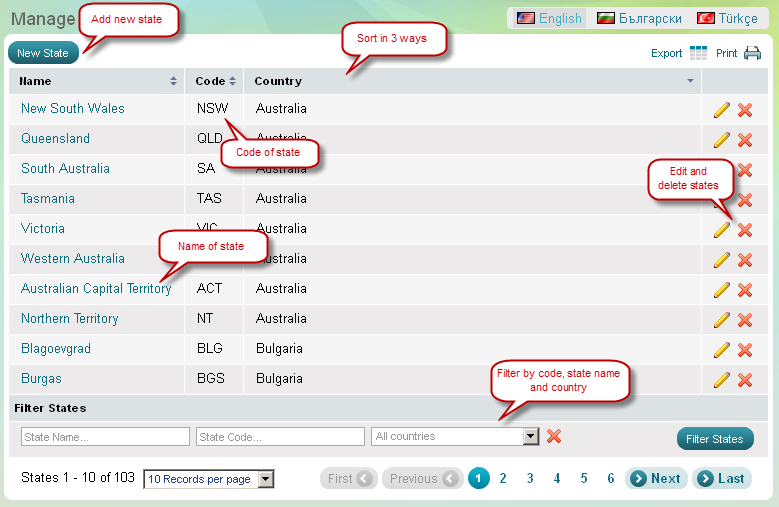States
How to manage states
>> Open Summer Cart admin panel
>> Go to the Settings menu, under 'Locations and Taxes' click on States link.
'States' page shows regions within a country - states, provinces and counties and can be customized according to your needs.
Use 'States' page to view, add, edit and delete regional units of a country. You can also sort and filter regional units by name, code and country.
Also see How to add states to a country
| Tip: |
Remember that the list of countries and states you compile in the admin area is used in a number of places: customer registration form, order's shipping and billing addresses, tax zones, shipping zones and custom forms. Therefore, changes in states and countries lists should be performed carefully. |
|---|